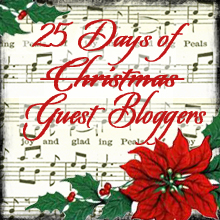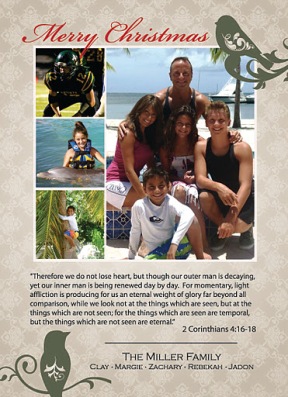Let me just say… I’m so tired! Between the Christmas rush and the fact that our house has been hit with a cold, which brought on the discovery of my precious little 4 year old’s battle with Asthma (or Restrictive Airway Disease)… poor baby, I’m exhausted! Needless to say, I haven’t been doing anything crafty and have nothing new to show you. I’m re-posting my DIY Rustic Christmas Star tutorial just in-case you missed my guest post over at TypeA last week. I do however have a few surprises up my sleeve and will be sure to share all the details and pics with you in a couple days.
This project is one that I did last year after seeing one at my local Pottery Barn. I’m not sure if they sold the stars or if it was just a part of the store decor for Christmas, but as soon as I saw it I said to myself, “I can do that!”

It’s quite simple, really — just how it looks. Off I went to Michael’s and purchased a couple bundles of their pre-packaged sticks. Note: make it a point to get the straightest ones possible. Curvy sticks are hard to tie together and it will be harder to achieve the straight lines you need for your star.
Make five even piles of the straightest sticks possible. Just use your judgement to determine how many sticks per pile. Those piles will become the five lines to your star. Lay them out as you see they look and fit best together. I used a standard twine that I had on hand, but any sort of twine-like string will work just fine.
Wrap the twine around each point of the star as tightly as possible. Then, tie a double-knot around the back of the star and secure with a dab of hot glue. Repeat this process until your star is complete.
I found it was easiest to tie down the star points first before securing the middle sections. Once your glue is dry, you may add any other decorative finish that you desire. I chose simple white lights and I have to say — this is one of my favorite decorative pieces to pull out each year.
The best part is that this is an indoor/outdoor project. What about a front door wreath alternative? Hung above your outdoor nativity set? Or maybe three different sized stars hung above a window?
Lots of love,
Mary